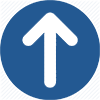
Need help? Call (833) 528-1380 or Chat with a Live Agent. | Every day from 7:00am - 5:30pm.
15-digit number (no spaces or dashes)
5-digit-Zipcode (no spaces or dashes)
To find your device ID number (IMEI), dial *#06# on your phone.
See how it worksThis IMEI checker may not cover all devices. Gen Mobile cannot guarantee the performance of non-Gen Mobile branded devices. Device must be compatible with the Gen Mobile network and able to use a Gen Mobile SIM card. Data speeds vary by device capabilities and network technology used in your coverage area. 4G LTE coverage not available everywhere. Compatible rate plan required. Tax due at sale. By purchasing, activating, or using your phone and our service, you acknowledge and agree to the Gen Mobile Terms and Conditions of Service. Coverage not available everywhere.